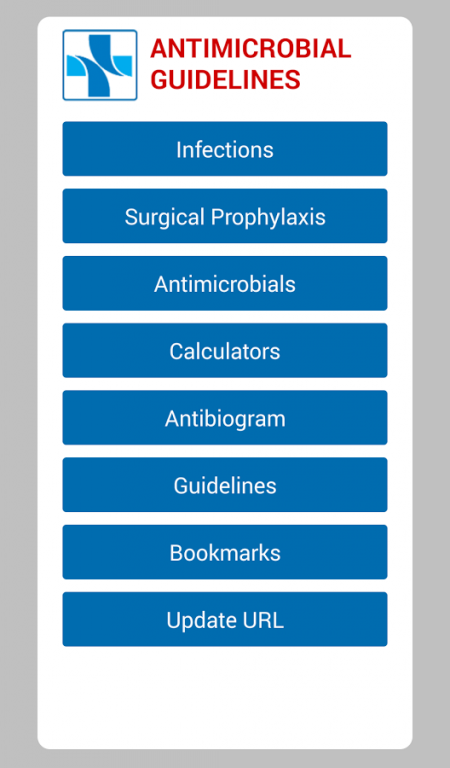Antimicrobial Guidelines (CGH) 1.0
Free Version
Publisher Description
** Restricted access: This app requires entry of a PIN number to function **
This mobile app provides the most current antibiotic guidelines for health-care professionals employed at Changi General Hospital, Singapore. This e-resource includes the following features:
• recommended antibiotics by infection category
• recommendations for antibiotics for surgical prophylaxis
• antibiotic indications and dosing (with adjustment for renal function)
• basic medical calculators: creatinine clearance, ideal body weight, body surface area estimate and CURB-65
• antibiogram information for common organisms
• general guidelines for antibiotic usage
Please note usage of this app is restricted to healthcare professionals in Changi General Hospital, and the app will require entry of a PIN number on first use in order to operate. The PIN number may be obtained from the CGH Intranet site under Clinical Info: Antimicrobial Guidelines.
Acknowledgements
This app was developed in conjunction with Temasek Polytechnic, with enhancement functionality provided by Republic Polytechnic.
Programmers
About Antimicrobial Guidelines (CGH)
Antimicrobial Guidelines (CGH) is a free app for Android published in the Health & Nutrition list of apps, part of Home & Hobby.
The company that develops Antimicrobial Guidelines (CGH) is Integrated Health Information Systems Pte Ltd. The latest version released by its developer is 1.0.
To install Antimicrobial Guidelines (CGH) on your Android device, just click the green Continue To App button above to start the installation process. The app is listed on our website since 2015-03-05 and was downloaded 15 times. We have already checked if the download link is safe, however for your own protection we recommend that you scan the downloaded app with your antivirus. Your antivirus may detect the Antimicrobial Guidelines (CGH) as malware as malware if the download link to com.sgh.antimicrobial is broken.
How to install Antimicrobial Guidelines (CGH) on your Android device:
- Click on the Continue To App button on our website. This will redirect you to Google Play.
- Once the Antimicrobial Guidelines (CGH) is shown in the Google Play listing of your Android device, you can start its download and installation. Tap on the Install button located below the search bar and to the right of the app icon.
- A pop-up window with the permissions required by Antimicrobial Guidelines (CGH) will be shown. Click on Accept to continue the process.
- Antimicrobial Guidelines (CGH) will be downloaded onto your device, displaying a progress. Once the download completes, the installation will start and you'll get a notification after the installation is finished.